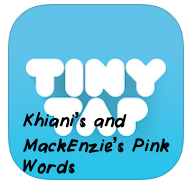Today in the New Entrants Room (5 year olds) we used Write About collaboratively. As typing is not such a well established skill with these little children, we used Dragan Dictate to get their ideas down. This was with some challenges because what was said was not exactly what was typed by the app. They enjoyed the variations and since they don't have a lot to say on any one subject, it was quite quick and easy to make the necessary corrections. If you are using an iPad, using Siri in the Pages app can have the same effect.
Once we had completed our 'writing' we just had to copy and paste it into our working document in Write About. We then went on to re-read our story and each contributor got to read their piece. It was emailed to the teacher, but you can send it to the camera roll as a video (with the speaking)
Here is our inaugural finished piece.
The app is the New Zealand version with photos that are NZ relevant and voice overs all with a kiwi accent.
There are many ways you can use the app. With or without text prompts, pictures or spoken prompts. You are able to record the story being read and then share to the camera roll as either a photo or video. You can also email the finished product.
Best of all, you are able to create custom prompts.