Some students need some help to focus on the job at hand. On the iPad, there is a lovely tool called Guided Access. This deactivates the Home Button so the student can't just pop out of the app. It is quick and easy to activate.
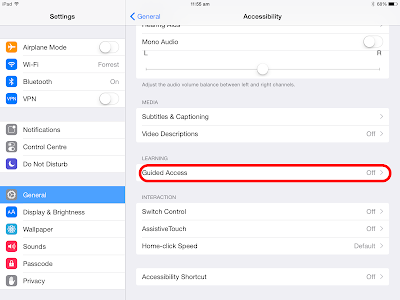 |
| Go to Settings, then General and select Guided Access |
 |
| If the student triple clicks the home button, where it says "Start" now, it will say "Resume" so you can carry on if needed. |
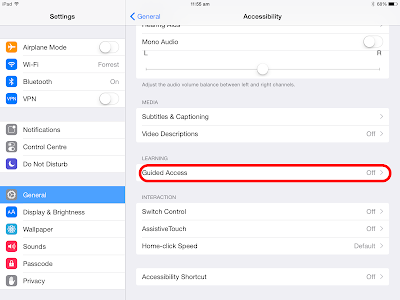

No comments:
Post a Comment